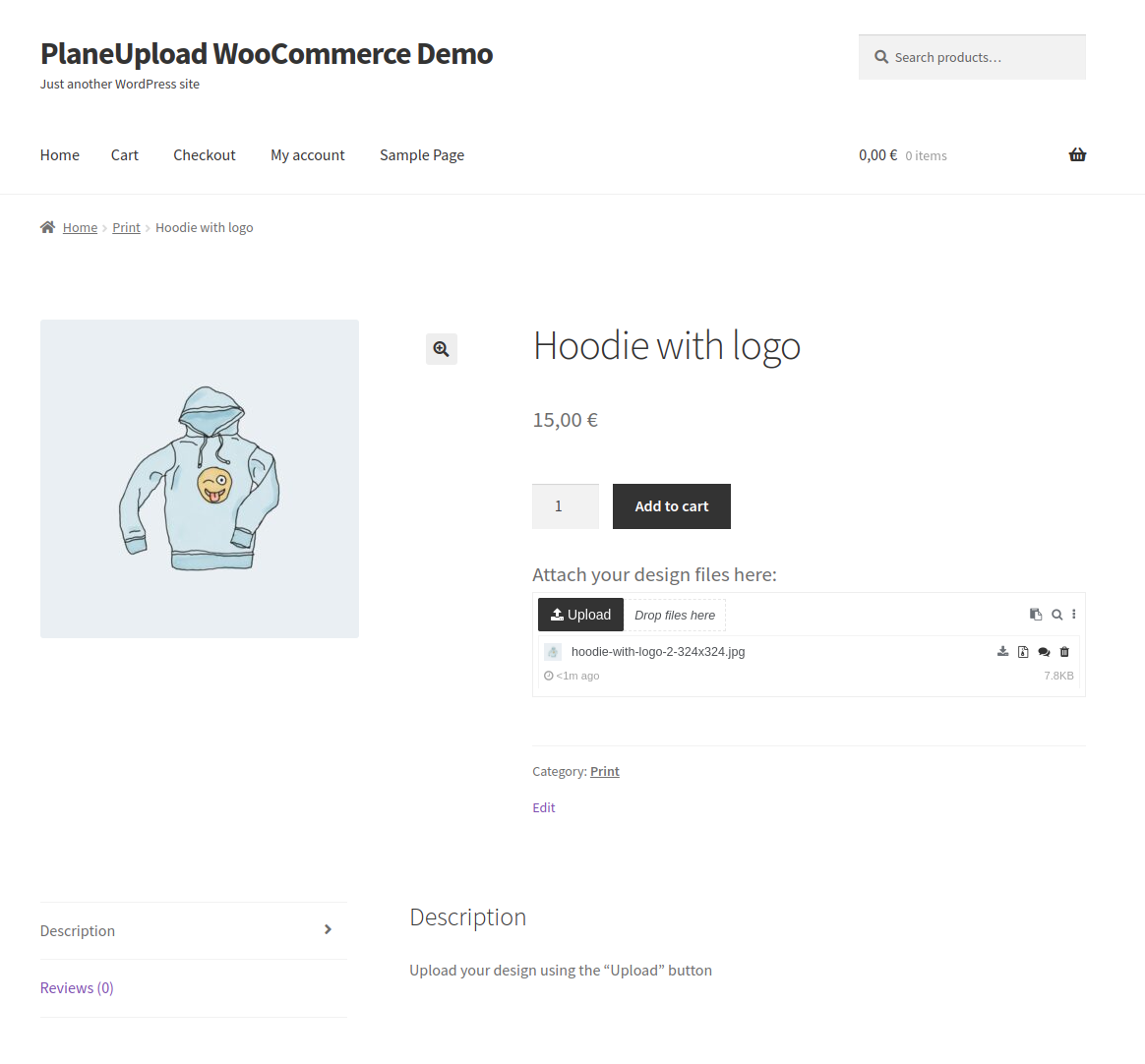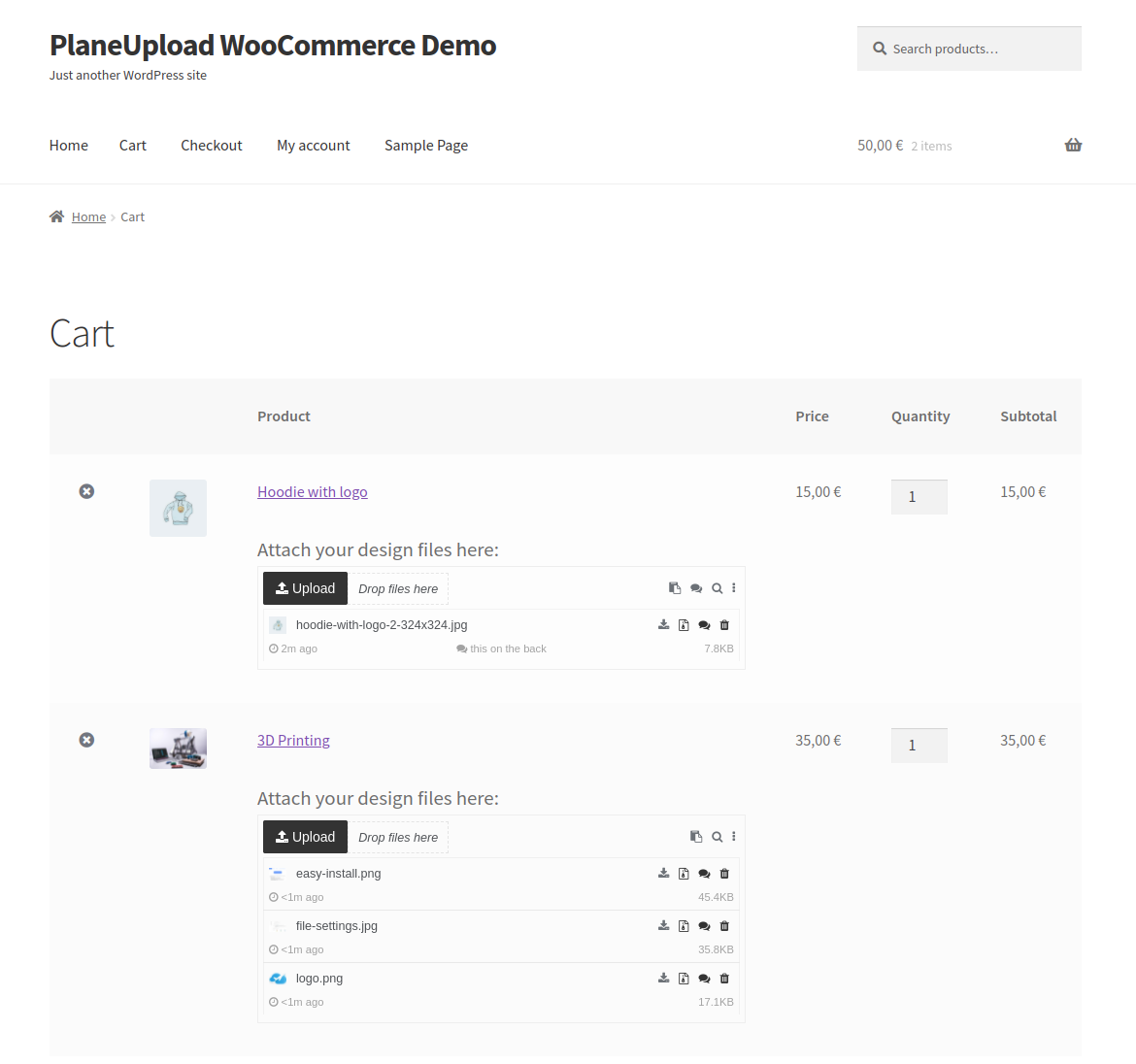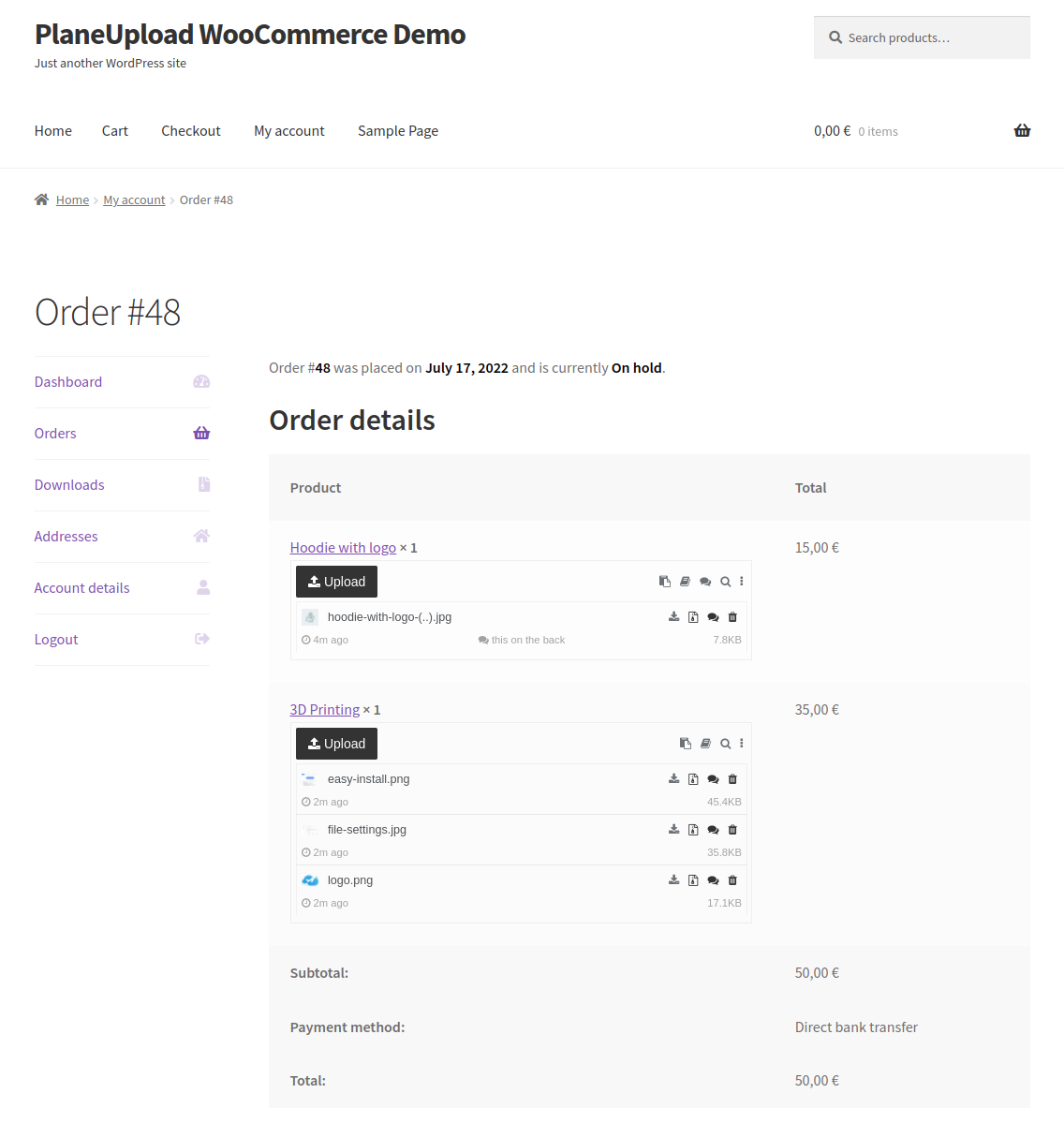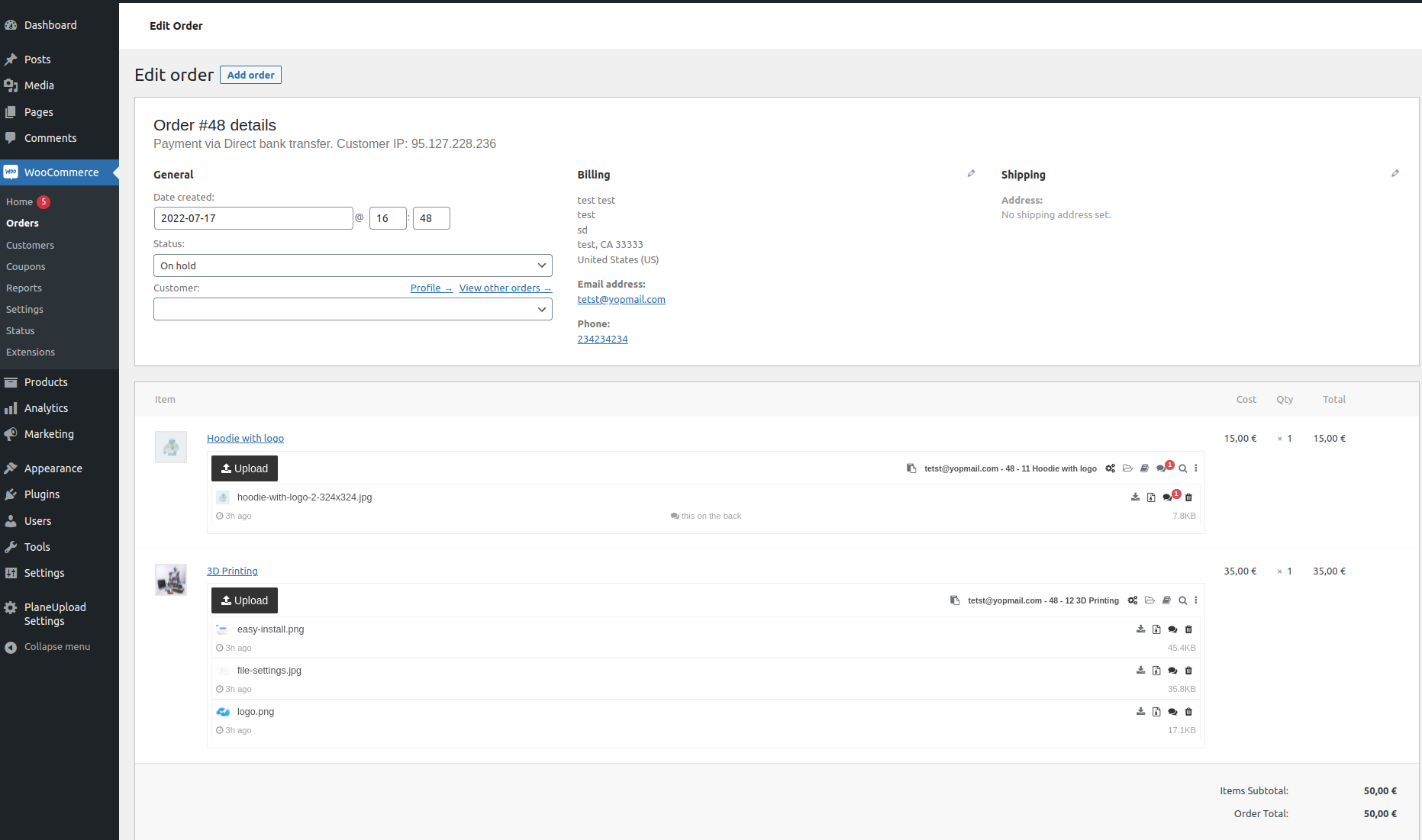About
PlaneUpload WooCommerce Plugin adds an upload widget to your store, so your customers can attach files directly to the order.
Magical features
Auto backup
All files are uploaded to two clouds simultaneously. So you can have your files on your Dropbox and Google Drive in the same time!
Thumbnails
File miniatures are generated for file formats like .pdf, .pps, .doc, .html, .psd, .cdr, .mp4 and over 100+ more.
File compression
Enable this feature, and the uploaded files will be compressed, so you have a lot of more free space on your cloud, and downloads are significantly faster.
Logs
All in the system about file actions is logged. If for example somebody uploaded the file, you know who, when, where and with what speed.
How to install PlaneUpload WooCommerce plugin?
- 1. Download PlaneUpload WooCommerce plugin from here: download the plugin or install it from the Wordpress directory
- 2. Upload it to your Wordpress website and activate
- 3. Create your account on PlaneUpload
- 4. Connect your first cloud
- 5. Add your first API key here and copy it to the clipboard
- 6. Paste it in your Wordpress website at "PlaneUpload Settings" from the main menu
- 7. That's it! Now you have the uploader running on product, cart and order views
Pricing
Free
$0
Forever free- 1000 files per month
- 10GB transfer / mo
- 2 clouds connected
Pro
$9
monthly- Unlimited files
- 4000 GB transfer / mo
- Unlimited clouds connected
- Auto backup
- Auto file compressing
Contact
If you have any questions, please contact us on email: